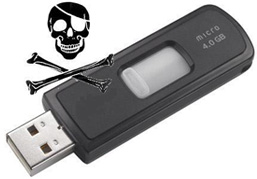 Disabling USB Port can save your pc from virus attack . Because now a days most of the virus and trojan, malware and other risk weare travel deference via Pen drive, memory card and other storage device that have to use by usb port. In office disabling USB port is not a good idea because printer, scanner and many more things have to use. So the good idea is disable write access to USB port so that data files cannot be written to the storage device. What ever I m writing about How to Disable USB port in windows Xp. So Let see how to do that.
Disabling USB Port can save your pc from virus attack . Because now a days most of the virus and trojan, malware and other risk weare travel deference via Pen drive, memory card and other storage device that have to use by usb port. In office disabling USB port is not a good idea because printer, scanner and many more things have to use. So the good idea is disable write access to USB port so that data files cannot be written to the storage device. What ever I m writing about How to Disable USB port in windows Xp. So Let see how to do that.Step 1 : Disable USB Port in Windows XP
1. Click Start, and then click Run. In the box type regedit, and then click OK.
2. Locate and then click the following registry key:
HKEY_LOCAL_MACHINE\SYSTEM\CurrentControlSet\Services\USBSTORIn the display box Double Click Start and In the Value data box, type 4 default given 3 and then click OK.
3. Exit Registry Editor. You are Done. You can see the Picture Bellow.
Step 2 : Re-enable Disable USB Port in Windows XP
1. Click Start, and then click Run. In the box type regedit, and then click OK.
2. Locate and then click the following registry key:
HKEY_LOCAL_MACHINE\SYSTEM\CurrentControlSet\Services\USBSTORIn the display box Double Click Start and In the Value data box, type 3 and then click OK.
3. Exit Registry Editor.
Note : Tested in Windows XP SP2 and SP3












0 comments:
Post a Comment