Bigsi themes was available for Ubuntu 10.04 ( Ubuntu LTS Version ) .But now it is updated now . So check out updated one.
How to Install:
Installation is very easy .Just open the terminal and run the commands
sudo add-apt-repository ppa:bisigi
sudo aptitude update
sudo apt-get install bisigi-themes
How to Uninstall :
Open the terminal and run the following command
sudo aptitude remove bisigi-themesThere is also another way to install. You can also install themes separately .
1) Showtime for Gnome
Code :sudo apt-get install showtime-theme

2) Balanzan
Code: sudo apt-get install balanzan-theme

3) Infinity
Code:sudo apt-get install infinity-theme

4) Wild shine
Code:sudo apt-get install wild-shine-theme

5) Exotic
Code:sudo apt-get install exotic-theme

6) Tropical
Code : sudo apt-get install tropical-theme

7) Bamboo Zen
Code:sudo apt-get install bamboo-zen-theme

8)Ubuntu sunrise
Code: sudo apt-get install ubuntu-sunrise-theme

9) Aqua Dreams
Code: sudo apt-get install aquadreams-theme

10) Step into Freedom
Code:sudo apt-get install step-into-freedom-theme

11) Orange
Code:sudo apt-get install orange-theme

12)Ellanna
Code:sudo apt-get install ellanna-theme

13)AirLines
Code:sudo apt-get install airlines-theme
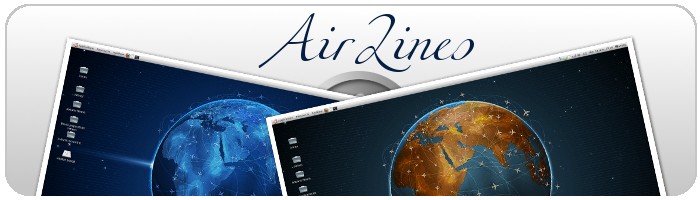
14) Eco
Code:sudo apt-get install eco-theme

Source : Linux Tree











0 comments:
Post a Comment