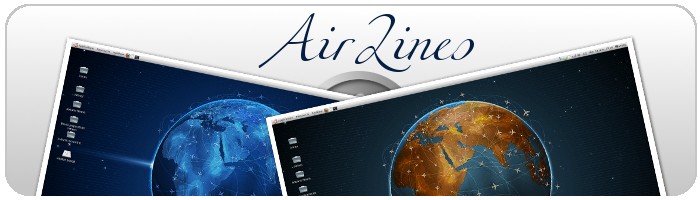Facebook is now the mostly used social network. I think it is very good idea to establish or promote your business and website in facebook. Most of the major brand and website and organization have facebook fan page. Recently facebook change there layout. Now i am going to show you how to create a facebook fan page for your blogger blog. Hope you will enjoy this. This is the link of this blog Facebook Fan Page :
Tech Wev
1. At first log in your facebook account then click the link to start creating facebook fan page :
Facebook Fan Page Create . And then select
Brand or product like the bellow picture.
2. This is the step 2 for creating facebook fan page for blogger. From the Brand or product box set
website and bellow text box enter your facebook fan page name like the picture. Then click
Get started
3. Now your facebook fan page created. You have to customize it now. Upload a picture for you fan page.
4.Your fan page is properly set up. Click
Edit button from the right side just like the bellow picture. Fill up all your information about your blog and save it.
5. You can post your blogger blog post automatically to your Facebook fan page. For doing this job i am using RSS Graffiti. Click this link :
RSS Graffiti to install RSS Graffiti your fan page.
6. After authorize the RSS Graffiti you can see your facebook fan page in right side just like the bellow picture.
7.Select your fan page to authorize Rss Graffiti for the fan page. Authorize Rss Graffiti for your fan page just like the picture given bellow.
8.Now also authorize this like the bellow picture.
9.Now your almost end of the setting up the blogger fan page. Click
Add Feed and Enter your rss feed link here.
10.After adding feed go to the
Filter Tab and Click
Change and then select the oldest post (to publish all of your blog post in facebook fan page) from the drop down menu just like the bellow picture and click
Save .
It will take some time to post your blog post in facebook fan page. But from now every time when you published a new blog post in your blog it will also be published in your Facebook Fan Page.
You made your Facebook Fan page. You can make your facebook fan page more beautiful like that :
Masabal FB Fan Page In my next post i will write about how you can give your facebook fan page more professional look.