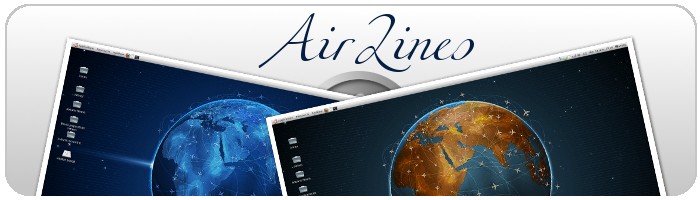When your windows Xp pc is slow because of your RAM you have to buy some extra RAM to increase your PC Speed but you can do this by a alternative way. Windows XP and Other Windows Operating system have a virtual RAM option. You can Increase your virtual RAM by this option and it can make your PC faster then before.
Let see how to increase Virtual RAM in Windows XP
Follow the steps given below :-
1) Hold down the 'Windows' Key and Press the 'Pause/Break' button at the top right of your keyboard.
Another way is Right-Clicking 'My Computer' and then Select 'Properties'.
2) Click on the 'Advanced' tab.
3) Under 'Performance', click 'Settings'.
4) Then click the 'Advanced' tab on the button that pops up.
5) Under 'Virtual Memory' at the bottom, click 'Change'.
6) Click the 'Custom Size' button.
7) For the initial size (depending on your HD space), type in anywhere from 1000-1500 (although I use 4000), and for the Maximum size type in anywhere from 2000-2500 (although I use 6000).
8) Click 'Set', and then exit out of all of the windows.
9) Finally, Restart your computer.
10) You now have a faster computer and 1-2GB of Virtual RAM..!