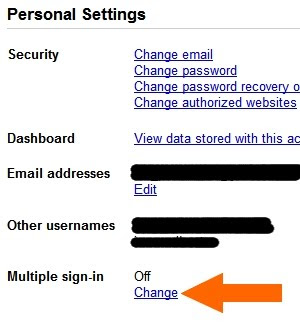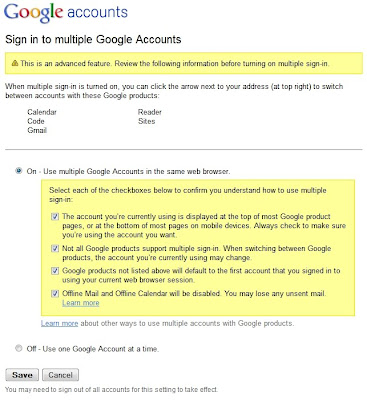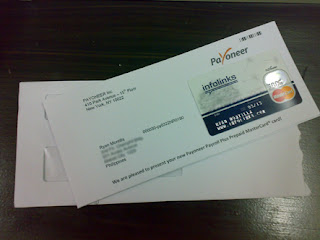Google Webmaster Tools help your customers understand site traffic and diagnose potential problems by providing insights into how Google crawls and indexes their site.
Webmaster Submission Guide
Submitting the Sitemaps of your blog to Google Webmaster helps the search engine(Google) to crawl your webpage's easily and more quickly! This post explains the procedure to add your blogger blog's sitemap to the Google Webmaster Tools.
- Sign-in to Google Webmaster Dashboard using your Google Account.
- Type your blog URL and click Add Site:

- Once your site is added to Google Webmaster, you need to verify the site by adding a Meta Tag to your blog: